Support

Next update
Which fascinating creature do you think should make an appearance in the next update? I’m all ears! And if you have any brilliant ideas for how I can make things even better, I’d love to hear them. Your input is invaluable to me!

Need help?
Feel free to reach out at any time if you wish to connect, require assistance, or encounter any challenges. I’m here to lend a helping hand and support you every step of the way!
A few operating aids:
- Touch a spot (e.g. floor or wall) to move the spider there
Note: The spider can only walk on the selected area - Touch on the spider: interact with it
- 2 finger pinch: Enlarge or reduce the size of the spider
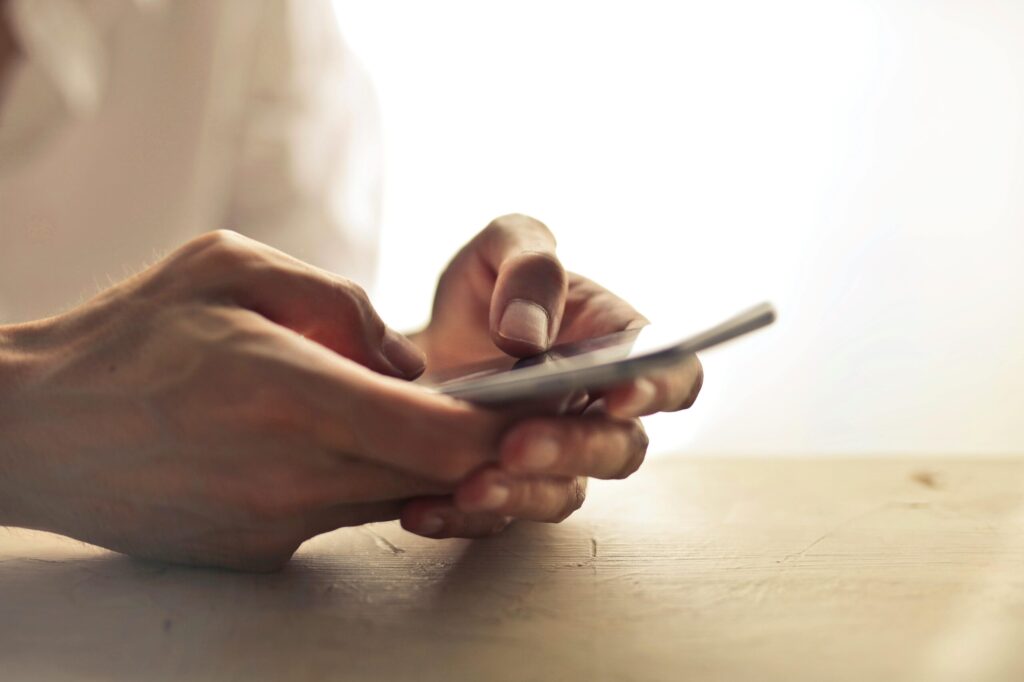

Note for Android 10
Note for Android 10 devices “If photos or videos are not saved”:
The app permission must be set correctly.
Go to: Settings > Apps > AR Spiders & Co > Permission > Allow “Storage”
Still problems? Let’s talk!
iOS “Black Image”
The app requires access to the camera – otherwise the background image is black.
You can set the access rights manually:
Go to the iOS home screen:
“Settings” > “AR Spiders & Co” > “Camera” -> Activate
Still problems? Let’s talk!


More questions?
Do you have any lingering questions that I can help with? Please feel free to contact me if you require assistance or encounter any issues.